WebPush Notifications
If you are using Cronjobs/Scheduled tasks to check if your client sites are up and if there are core Joomla/Wordpress updates available. In addition to email notifications you can configure YourSites to send you WebPush notifications to your computer, phone or other device.
At present this works Firefox, Chrome and Edge browsers. It doesn't work in Safari and unfortunately doesn't work on iOS devices at all (Apple in their wisdom have yet to implement this really helpful web standard).
Important - it will only work if you run your YourSites installation on an https:// url on on a http://localhost based URL.
Configuring WebPush
In the backend of YourSites - if you click the 'Options' button on the schedules processes tab the special WebPush secret keys are generated for you automatically. Remember to save your config after you view this for the first time.
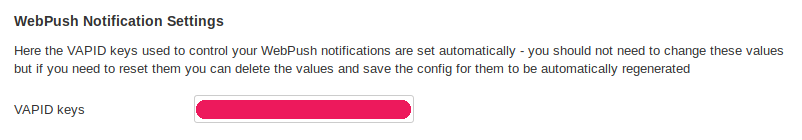
Enabling Notifications in your Browser
In any of the pages in the backend of YourSites you will now see a new notification bell icon.
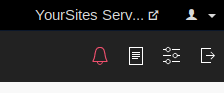
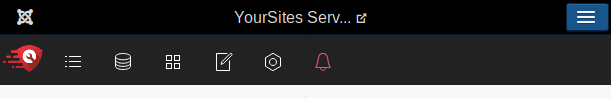
Once you have clicked the red bell icon you will be asked to authorise the notifications. The following screenshot is from Firefox but the question is similar on each browser.
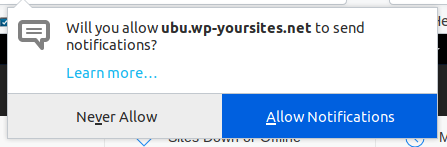
If you accept the notifications the icon should turn blue to indicate that your notifications are active.
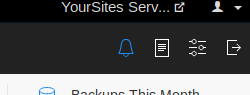
We love every single one of our users, without you YourSites simply couldn't happen! So we would love a review at the Joomla! JED so we can let others know about us too, please take a minute to write a review:
https://extensions.joomla.org/extension/yoursites-manager/
If you feel you have something negative to say, we would implore you to speak to us first, as we really really don't want anyone to be unhappy!