Keeping YourSites Up To Date
Once you have added a client site to YourSites you will be prompted to setup a download id, which will mean you can keep your YourSites software up to date.
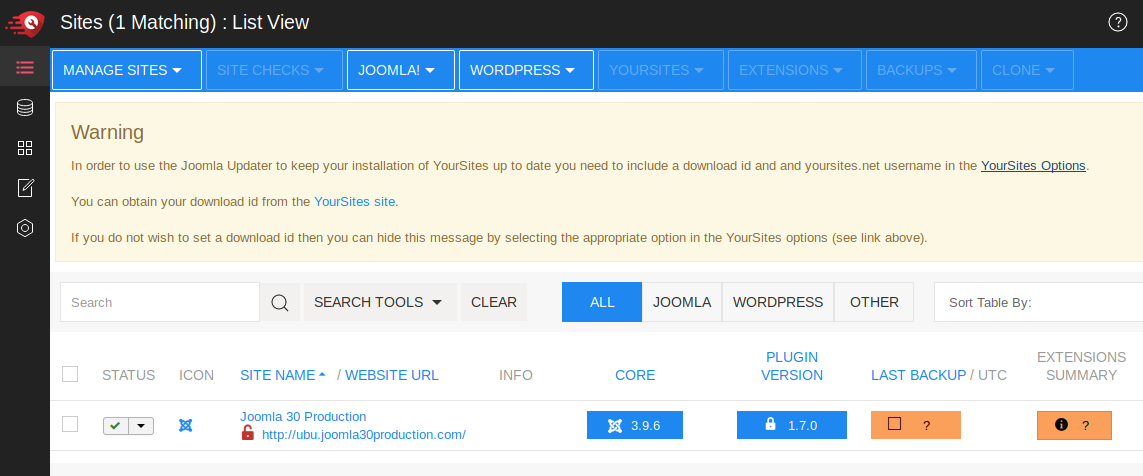
You will need to fetch your download id from the YourSites downloads page
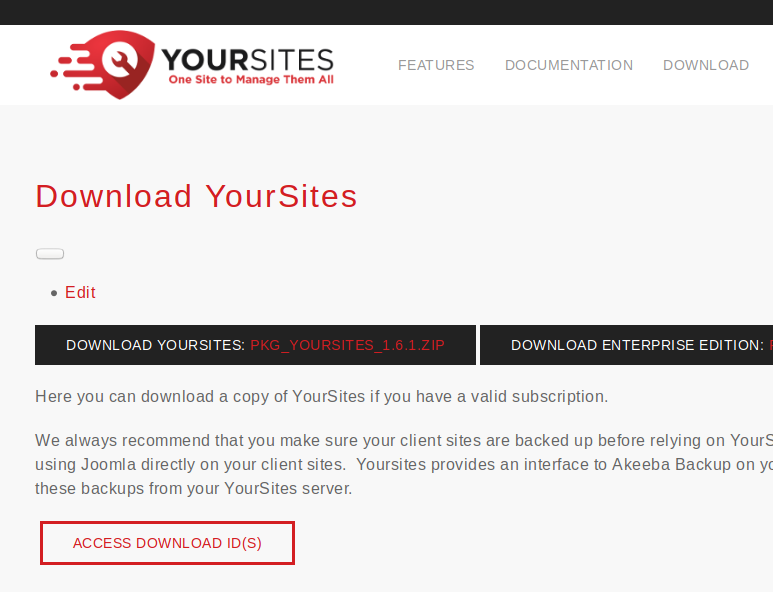
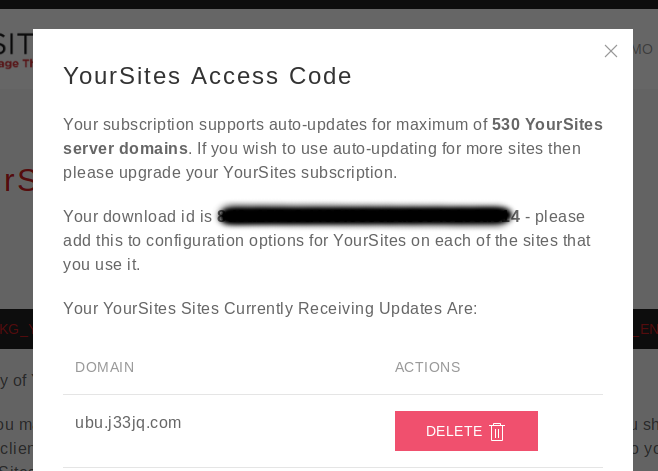
Copy the download id from this page and enter it into your Yoursites config together with your YourSites website username.
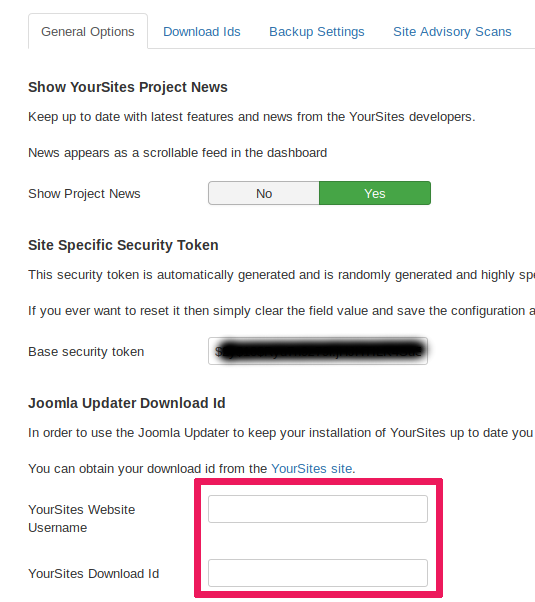
The Joomla updater OR, if you add your YourSites server to YourSites, can now download and install updates of YourSites.
We love every single one of our users, without you YourSites simply couldn't happen! So we would love a review at the Joomla! JED so we can let others know about us too, please take a minute to write a review:
https://extensions.joomla.org/extension/yoursites-manager/
If you feel you have something negative to say, we would implore you to speak to us first, as we really really don't want anyone to be unhappy!